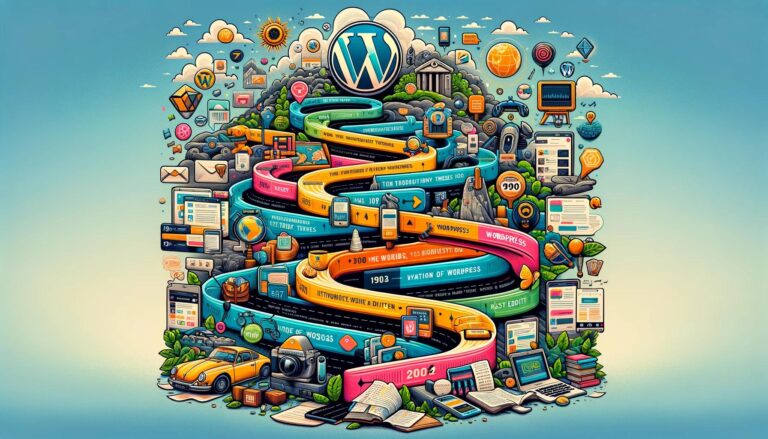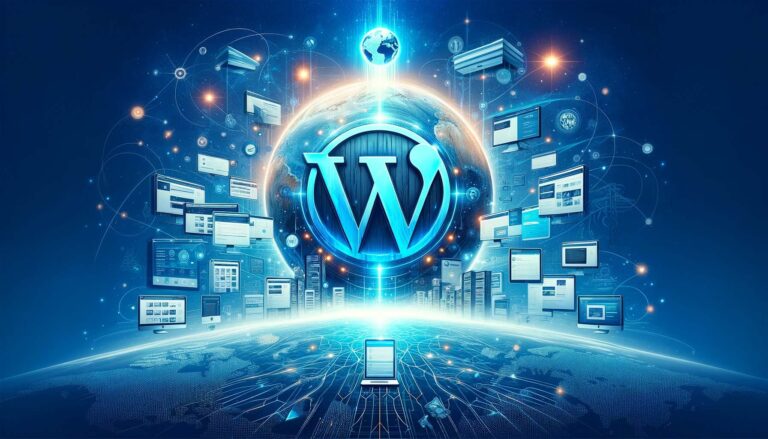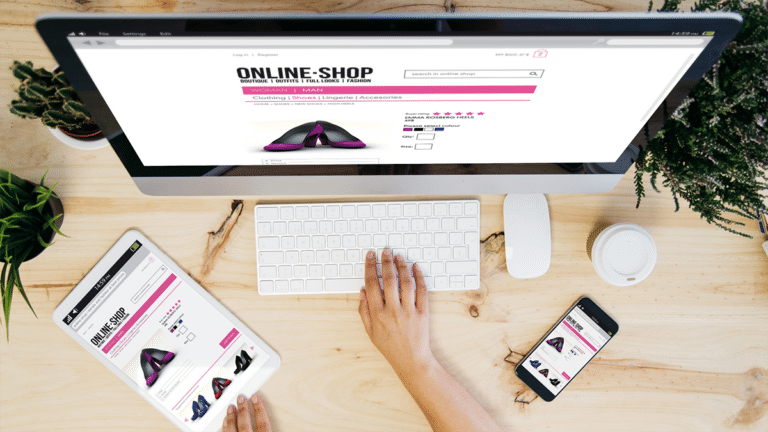Unlocking the Potential: Getting Started with WordPress
WordPress, the most popular Content Management System (CMS) in the world, has revolutionized the way we create and manage websites. With its user-friendly interface and a wide array of features, it empowers individuals and businesses alike to establish a significant online presence. This comprehensive guide is designed to help beginners unlock the vast potential of WordPress, from setting up your first website to exploring advanced features for growth.
Introduction
In today’s digital era, having an online presence is crucial for personal branding, business growth, and engaging with a global audience. WordPress has emerged as a beacon of hope for many, offering an accessible platform to create and manage websites without needing to learn complex coding. Its flexibility, scalability, and supportive community make it an excellent choice for users at all levels. This article delves deep into the basics of WordPress, offering a roadmap to navigate its extensive features and showcasing how to harness its potential to achieve your online goals.
Getting Started with WordPress: A Step-by-Step Guide
Choosing the Right Hosting Provider
Your journey with WordPress begins with choosing a hosting provider. A good hosting service not only affects your site’s speed and uptime but also its overall security. While WordPress recommends specific hosts like Bluehost, DreamHost, and SiteGround, it’s essential to consider factors such as performance, customer support, and scalability. Opt for providers offering one-click WordPress installations, as this simplifies the setup process significantly.
The Installation Process
Once you’ve selected your hosting, the next step is installing WordPress. The one-click installation feature available with most hosts makes this process seamless. After installation, you’ll be directed to the WordPress dashboard, your command center for everything related to your site. Familiarize yourself with the dashboard’s layout and functionality as you’ll be spending a lot of time here, managing and customizing your site.
Selecting and Customizing Your WordPress Theme
The theme you choose sets the tone for your website’s aesthetics and functionality. With thousands of options available, selecting the right theme might seem daunting. However, focusing on responsive design, compatibility with popular plugins, and the support provided by the theme developer can guide your decision. Once chosen, customize your theme to reflect your brand identity, adjusting colors, fonts, and layout to create a unique online presence.
Extending Functionality with Plugins
Plugins are to WordPress what apps are to a smartphone. They add new features and extend the functionality of your website. Essential plugins every WordPress site should consider include SEO tools like Yoast SEO, security plugins such as Wordfence, and performance optimizers like W3 Total Cache. However, it’s crucial to install only the necessary plugins and keep them updated to avoid security vulnerabilities and performance issues.
Creating Content
Content is the heart of any website. WordPress simplifies content creation with its Gutenberg editor, allowing you to create posts and pages using a block-based interface. Whether it’s adding text, images, or videos, the editor enables you to design content easily. Remember, quality content is key to engaging your audience and improving your site’s SEO.
WordPress Maintenance
Maintaining your WordPress site is essential for security and performance. Regular updates to WordPress core, themes, and plugins protect your site from vulnerabilities. Backing up your site regularly is also crucial to prevent data loss. Tools like UpdraftPlus can automate this process, giving you peace of mind.
Leveraging WordPress: Tips for Success
- Optimize for SEO: Use plugins like Yoast SEO to optimize your content, making it easier for search engines to index your site.
- Mobile Responsiveness: Ensure your site is mobile-friendly. Google prioritizes mobile-responsive sites in search results, affecting your SEO and user experience.
- Speed and Performance: Site speed affects both SEO and user satisfaction. Optimize images, use caching plugins, and consider a content delivery network (CDN) to improve performance.
- Security Measures: Implement strong passwords, enable two-factor authentication, and install a security plugin to safeguard your site against threats.
- Engage with Your Audience: Use social media plugins to share content and connect with your audience. Encourage comments on your posts to foster a community around your site.
FAQs
Is WordPress suitable for beginners?
Absolutely. WordPress’s intuitive design and extensive documentation make it ideal for users of all skill levels.
Can I create an online store with WordPress?
Yes, with plugins like WooCommerce, WordPress can power a fully functional online store.
Is WordPress free?
WordPress software is free, but you’ll need to pay for hosting and may choose to invest in premium themes or plugins.
How do I keep my WordPress site secure?
Regularly update your WordPress core, themes, and plugins. Use strong passwords, and consider security plugins like Wordfence.
Can I migrate my existing website to WordPress?
Yes, WordPress offers tools and plugins to facilitate the migration process from other platforms.
How often should I update my WordPress site?
Regularly check for updates to the WordPress core, themes, and plugins. Monthly maintenance is recommended to ensure everything is up to date.
How can I improve my WordPress site’s load time?
Optimize images, use caching plugins, minimize the use of heavy plugins, and consider upgrading your hosting plan for better performance.
Can WordPress handle high traffic?
Yes, with the right hosting plan and optimization, WordPress can support websites with high traffic volumes.
Conclusion
Embarking on your WordPress journey can seem overwhelming at first, but by breaking down the process into manageable steps, you can effectively unlock the potential of this powerful platform. From selecting a hosting provider to creating engaging content and optimizing your site for search engines, each step you take brings you closer to achieving your online goals. WordPress not only simplifies website creation and management but also provides a flexible and scalable solution that grows with your needs. Whether you’re a blogger, entrepreneur, or hobbyist, WordPress offers the tools and resources to establish a robust online presence.
As you continue to explore the possibilities of WordPress, remember the importance of continuous learning and adaptation. The digital landscape is ever-evolving, and staying abreast of WordPress updates, industry trends, and new technologies is crucial for maintaining a successful website. Engage with the WordPress community, participate in forums, and attend workshops to expand your knowledge and skills.
In conclusion, WordPress opens up a world of opportunities for those willing to explore its potential. By following the guidelines outlined in this article and leveraging the wealth of resources available, you can create a powerful, responsive, and secure website that stands out in the digital age. Your WordPress journey starts now—embrace it with enthusiasm and watch as your online presence flourishes.