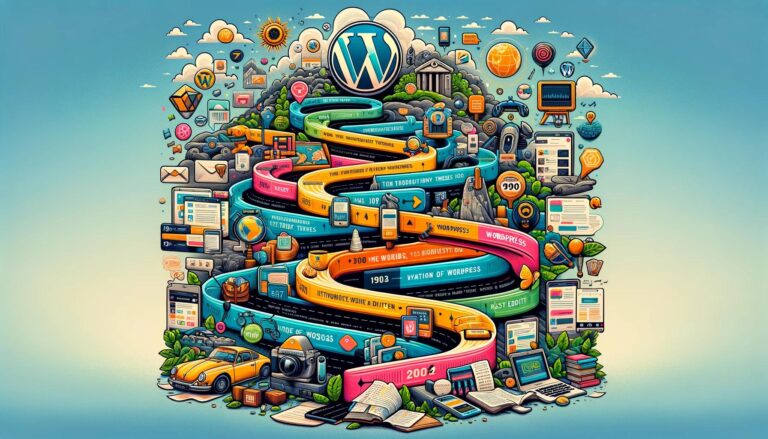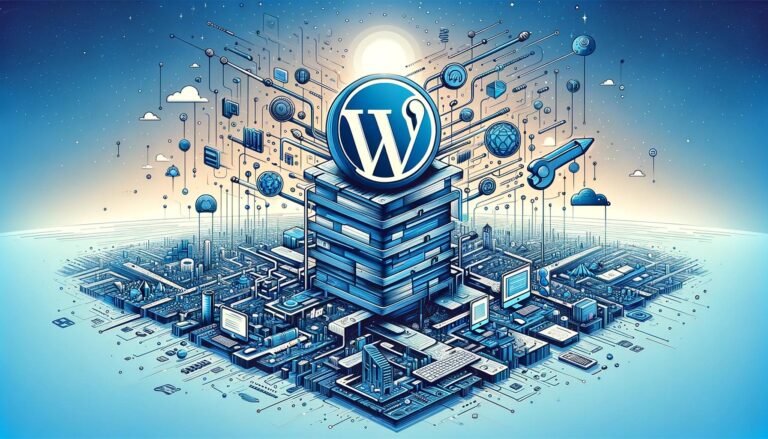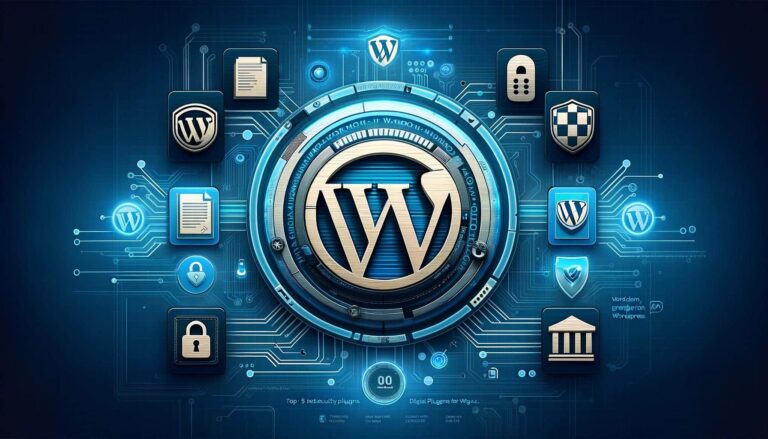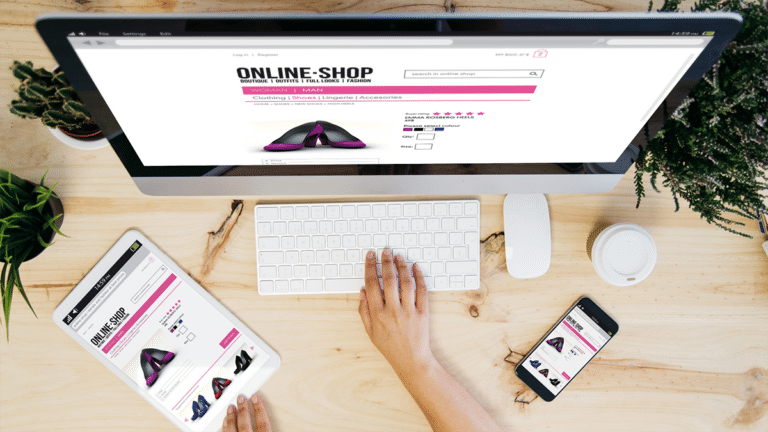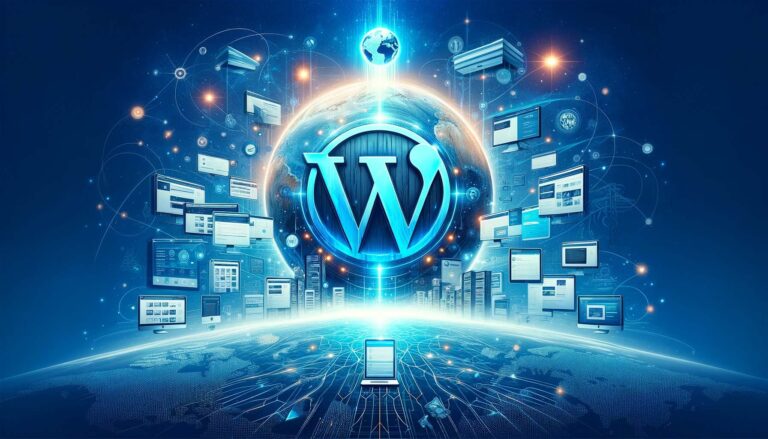Why WordPress Dominates the Web: A Beginner’s Guide
Introduction
In the vast and ever-evolving landscape of the web, one name stands out as a beacon for both budding and seasoned web developers alike: WordPress. With its unparalleled ease of use, flexibility, and a robust community, WordPress has firmly established its dominance in the digital realm. This guide aims to unravel the mystery behind WordPress’s success and provide a comprehensive overview for beginners eager to embark on their web development journey. Here, we delve into the fundamentals of WordPress, explore its core features, and uncover the reasons behind its widespread adoption.
The Rise of WordPress: A Historical Overview
WordPress began as a simple blogging platform in 2003 but quickly evolved into a full-fledged content management system (CMS) capable of powering all types of websites. Today, it holds the largest CMS market share by a significant margin, powering over 40% of all websites on the internet. This impressive statistic is a testament to its adaptability, user-friendly interface, and extensive feature set.
Why WordPress Dominates the Web
- Ease of Use: WordPress is renowned for its simplicity and intuitive interface. Beginners can easily navigate through the dashboard, create content, and customize their site without needing extensive technical knowledge. This ease of use is a crucial factor in its widespread adoption.
- Open Source and Free: At its core, WordPress is an open-source project, which means it’s free to use and modify. This openness has fostered a vast community of developers and users who contribute to its continuous improvement and extension.
- Extensibility through Themes and Plugins: With thousands of themes and plugins available, WordPress offers unparalleled customization options. Whether you’re building a simple blog, a business website, or an online store, WordPress has the tools to meet your needs.
- SEO Friendly: WordPress is designed with search engine optimization (SEO) in mind. Features like customizable URLs, image optimization, and the ability to use .htaccess for creating redirects and configuring cache settings contribute to its SEO capabilities.
- Robust Community Support: The WordPress community is one of its greatest assets. From forums and blogs to WordCamps and meetups, the community offers extensive support, resources, and networking opportunities for users at all levels.
Navigating the WordPress Ecosystem
Themes
Themes define the visual appearance of your WordPress site. With a wide variety of free and premium themes available, you can easily find one that suits your website’s purpose and aesthetic.
Plugins
Plugins extend the functionality of your WordPress site. From SEO tools like Yoast SEO to e-commerce solutions like WooCommerce, plugins allow you to add complex features without coding.
WordPress.org vs. WordPress.com
It’s essential to distinguish between WordPress.org (the self-hosted version) and WordPress.com (a hosted service). WordPress.org offers more flexibility and control, making it the preferred option for those looking to fully customize their websites.
WordPress Basics for Beginners
Starting with WordPress involves choosing a domain name, selecting a hosting provider, and installing WordPress. Once set up, the next steps include choosing a theme, installing essential plugins, and creating content. Regular maintenance and updates are crucial to keeping your site secure and functioning correctly.
Benefits of Using WordPress
- Cost-Effective: WordPress’s open-source nature makes it a cost-effective solution for creating a professional website.
- Versatile: Suitable for all types of websites, from blogs to e-commerce platforms.
- User-Friendly: Non-technical users can manage and update their sites with ease.
- SEO Optimized: Built-in SEO features help improve your site’s visibility in search engine results.
- Scalable: WordPress can grow with your website, handling increased traffic and content over time.
Key Takeaways
- Understand WordPress’s Market Dominance: Learn why WordPress is the preferred choice for millions of websites worldwide.
- Grasp WordPress Basics: Gain insights into the fundamental concepts and features of WordPress.
- Discover the Benefits of Using WordPress: Explore the advantages that make WordPress stand out among other content management systems (CMS).
- Navigate the WordPress Ecosystem: Familiarize yourself with themes, plugins, and the vibrant community supporting WordPress users.
- Practical Tips for Beginners: Get started with WordPress through practical advice and best practices.
FAQs
Who can use WordPress?
WordPress is suitable for anyone looking to create a website, from individuals and small businesses to large corporations and government entities.
Is WordPress only for blogging?
While WordPress started as a blogging platform, it has evolved into a comprehensive CMS capable of powering a wide range of websites.
How much does it cost to build a WordPress website?
The cost of building a WordPress website can vary widely, depending on your needs. While WordPress itself is free, expenses can include hosting, themes, plugins, and potentially custom development.
Can I migrate my existing website to WordPress?
Yes, WordPress offers tools and plugins to facilitate the migration process from other platforms.
How do I keep my WordPress site secure?
Maintaining security involves regular updates, using strong passwords, selecting reputable plugins and themes, and implementing security plugins.
Conclusion
WordPress’s dominance in the web development sphere is no coincidence. Its ease of use, flexibility, and the support of a robust community make it an unbeatable choice for creators worldwide. Whether you’re a novice stepping into the digital world or a seasoned developer, WordPress offers the tools and resources to bring your digital visions to life. Embrace the power of WordPress, and join the millions of users who have found success on this versatile platform.