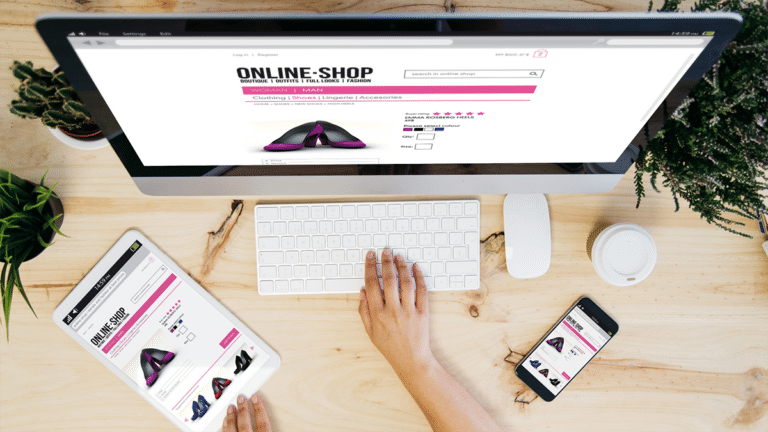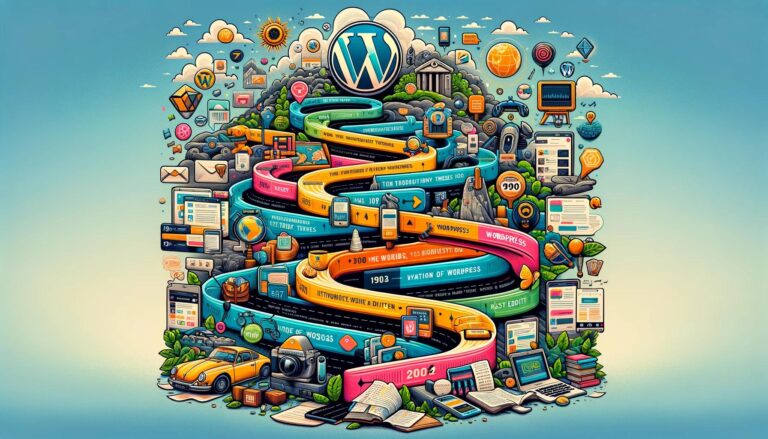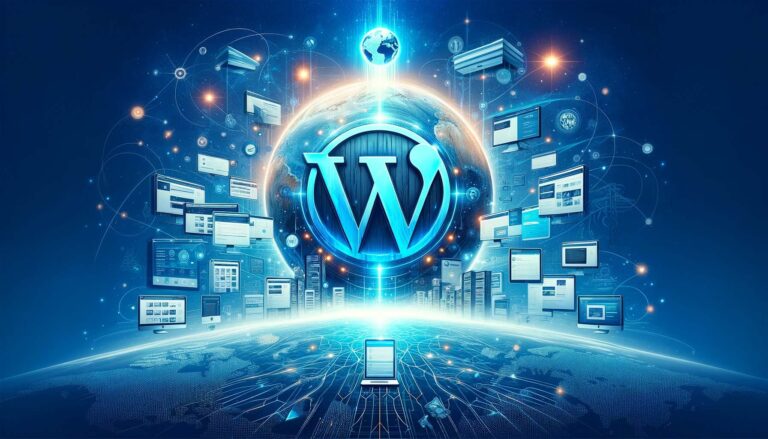WordPress 101: The Ultimate Guide for Beginners
Introduction
Welcome to “WordPress 101: The Ultimate Guide for Beginners”, your comprehensive resource for starting your journey into the world of WordPress. Whether you’re aiming to create a personal blog, a business website, or an online store, WordPress—the world’s leading Content Management System (CMS)—offers the flexibility, ease of use, and extensive features to bring your vision to life. In this guide, we will walk you through the essentials of WordPress, providing you with the knowledge and tools you need to build and manage your website with confidence.
What is WordPress?
WordPress is a free, open-source content management system (CMS) that allows you to create and manage websites easily without needing to know how to code. It’s the most popular CMS in the world, used by millions of websites, including some of the biggest names on the internet.
Getting Started with WordPress
WordPress.com vs. WordPress.org
- WordPress.com is a hosted platform that offers a hassle-free way to create a website, handling hosting and maintenance for you. It’s ideal for beginners who want a simple blog or website without the need for customization.
- WordPress.org, on the other hand, is a self-hosted version that gives you full control over your website. You’ll need to purchase hosting and install WordPress, but you’ll gain access to powerful features, plugins, and themes.
Choosing a Hosting Provider
For WordPress.org users, choosing the right hosting provider is crucial. Look for reliable performance, excellent customer support, and WordPress-specific features like one-click install.
Installing WordPress
Most hosting providers offer easy installation of WordPress. The process typically involves selecting WordPress from your hosting control panel and following the on-screen instructions.
Understanding the WordPress Dashboard
Once installed, you’ll access your site through the WordPress Dashboard, your control center for managing content, appearance, and functionality.
Posts vs. Pages
- Posts are for dynamic content like blog articles, arranged in reverse chronological order.
- Pages are for static content such as your “About” or “Contact” pages.
Themes and Customization
Themes define the visual appearance of your website. There are thousands of free and premium themes available. Customize your theme to match your branding and style through the WordPress Customizer.
Plugins
Plugins extend the functionality of your WordPress site. Whether you need SEO tools, social media integration, or e-commerce capabilities, there’s likely a plugin to fit your needs.
Creating Content in WordPress
Using the Gutenberg Editor
The Gutenberg Editor, WordPress’s block editor, allows you to create content using blocks for text, images, videos, and more, making it easier to design and edit your posts and pages.
Managing Media
The Media Library is where you upload and manage your images, videos, and other media files. You can insert media directly into your posts and pages from the library.
Menus and Widgets
- Menus let you control the navigation of your website, allowing visitors to find content easily.
- Widgets are small blocks that perform specific functions, like displaying recent posts, custom menus, or social media feeds.
Maintaining Your WordPress Site
Updates
Regularly update WordPress, themes, and plugins to ensure your site is secure and running smoothly.
Backups
Regular backups of your website are essential. Many hosting providers offer automatic backup solutions, or you can use a backup plugin.
Security
Implement basic security measures, such as using strong passwords, installing a security plugin, and enabling SSL encryption.
Facts
- WordPress powers over 40% of all websites on the internet.
- There are over 55,000 plugins available in the WordPress plugin repository.
- WordPress is available in more than 100 languages.
Key Takeaways
- WordPress is a versatile CMS suitable for all types of websites.
- Choosing between WordPress.com and WordPress.org depends on your needs and technical ability.
- The WordPress Dashboard is your central hub for managing your site.
- Regular maintenance is crucial for security and performance.
FAQ’s
Is WordPress suitable for beginners?
Absolutely. WordPress is designed to be user-friendly, making it an excellent choice for beginners.
Can I switch from WordPress.com to WordPress.org later?
Yes, you can migrate your site from WordPress.com to a self-hosted WordPress.org site if your needs change.
How much does a WordPress website cost?
A WordPress.org website can cost as little as the price of hosting and a domain name. Costs can increase with premium themes, plugins, and custom development.
Do I need to know how to code to use WordPress?
No, you can create and manage a WordPress site without any coding knowledge. However, knowing basic HTML and CSS can help customize your site further.
Conclusion
WordPress offers an unparalleled platform for creating and managing websites, from simple blogs to complex e-commerce sites. By understanding the basics of WordPress, choosing the right themes and plugins, and regularly maintaining your site, you can create a professional, functional, and secure online presence. Whether you’re a complete beginner or looking to expand your skills, WordPress provides the tools and community support to help you succeed. Dive into WordPress today, and start building the website of your dreams.